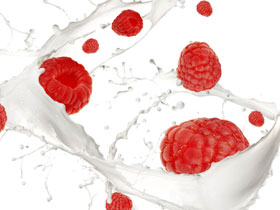uefi下直接在磁盘新建一个分区就可以装系统,纯测试非正常方法,需要有经验的才可以尝试哦!
#!/bin/bash
# uefi免U盘安装kali
# windows关掉快速启动,BIOS关掉安全启动
# 将ISO文件加载到虚拟光驱
# 分区工具新建磁盘分区fat32大小和镜像差不多
# 将虚拟光驱的文件全部复制到,刚才新建的fat32分区
# 在BIOS里选择新的uefi分区启动
# 进入安装界面需要按alt+f2进入shell,手动挂载该分区到cdrom文件夹
# mount /dev/sdb3 /cdrom
# 然后执行安装
# vi yy复制 p粘帖
# 设置软件源
cat << "eof" > /etc/apt/sources.list
deb http://mirrors.tuna.tsinghua.edu.cn/kali kali-rolling main contrib non-free
deb-src https://mirrors.tuna.tsinghua.edu.cn/kali kali-rolling main contrib non-free
eof
sudo apt-get update
sudo apt update
# 安装ssh
sudo apt install openssh-server
service ssh start
# 安装xfce
sudo apt install kali-defaults kali-root-login desktop-base xfce4 xfce4-places-plugin xfce4-goodies
# 设置默认启动器
sudo update-alternatives --config x-session-manager
# 选择 /usr/bin/xfce4-session
#自动登录
vim /etc/lightdm/lightdm.conf
autologin-user=username
sudo groupadd autologin
gpasswd -a username autologin
# 卸载gnome
# apt remove gnome-core
# apt remove gnome-shell
# reboot
# 设置默认语言
dpkg-reconfigure locales
# 进入图形界面,选中en_US.UTF-8 UTF-8和zh_CN.UTF-8 UTF-8(空格是选择,tab是切换,*是选中)并将en_US.UTF-8选为默认。
# 然后在终端输入
echo LANG="zh_CN.UTF-8" > /etc/default/locale
# 安装中文字体
sudo apt-get install xfonts-intl-chinese
sudo apt-get install ttf-wqy-microhei
# 安装中文输入法
sudo apt-get install fcitx fcitx-googlepinyin
# 然后
sudo im-config
reboot
# 网络管理插件
sudo apt-get install wireless-tools
sudo apt-get install network-manager-gnome
# 启动网络管理工具
sudo systemctl start network-manager
sudo systemctl enable network-manager
# 打开网络管理图形工具
sudo nm-applet
# 声卡驱动
sudo apt-get install kmix
# 火狐
sudo apt-get install firefox-esr-l10n-zh-cn
# 解压缩软件图形界面
sudo apt-get install xarchliver
# xcfe桌面环境下的图片查看器
sudo apt-get install ristretto
# 屏幕截图软件
sudo apt-get install xfce4-screenshooter
# deb软件包安装程序
sudo apt-get install gdebi
# GTK+远程桌面客户端
sudo apt-get install remmina
# 远程桌面服务端 端口配置文件 vim /etc/xrdp/xrdp.ini
sudo apt-get install xrdp
# 计算器
sudo apt-get install galculator
# Xfce 桌面环境下的一个快速的文本编辑器 。
sudo apt-get install Mousepad
#频率管理
sudo apt-get install cpufrequtils
# edge
# https://packages.microsoft.com/repos/edge/pool/main/m/microsoft-edge-beta/
# sublime
# https://download.sublimetext.com/sublime-text_build-3211_amd64.deb
# vscode
# https://code.visualstudio.com/docs/?dv=linux64_deb
# 设置启动
cat /boot/grub/grub.cfg | grep windows
sudo vi /etc/default/grub
找到 GRUB_DEFAULT 将值设置为windows
# 更新引导配置
sudo update-grub