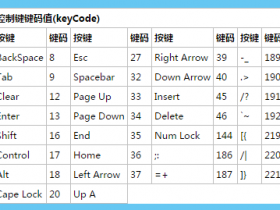How to install Vesta Control panel
1. Connect to your server as root via SSH
ssh root@your.server-name
2. Download installation script
curl -O http://vestacp.com/pub/vst-install.sh
3. Run it
bash vst-install.sh
The Vesta Control panel can be installed on a RHEL, CentOS, Debian and Ubuntu server. For a smooth installation you will need clean system "minimal install base".
If installation fails you can force it using --force option. If you want to get full list of available options run installer with --help argument.
Installer categorizes servers into 4 groups. Micro - less than 1Gb of RAM. Small - less than 3Gb of RAM. Medium - less than 7Gb of RAM. Large - more than 7Gb of RAM.
Antispam and Antivirus packages are only installed on a medium and large servers. Micro server also do not support phpfcgi template.
However, you can install missing software manually. See corresponding articles for details.
How to uninstall Vesta Control panel
1. Stop vesta service
service vesta stop
2. Remove vesta packages and software repository
RHEL/CentOS:
yum remove vesta*
rm -f /etc/yum.repos.d/vesta.repo
Debian/Ubuntu:
apt-get remove vesta*
rm -f /etc/apt/sources.list.d/vesta.list
3. Delete data directory and cron
rm -rf /usr/local/vesta
You might also consider to delete admin user account and its cron jobs.